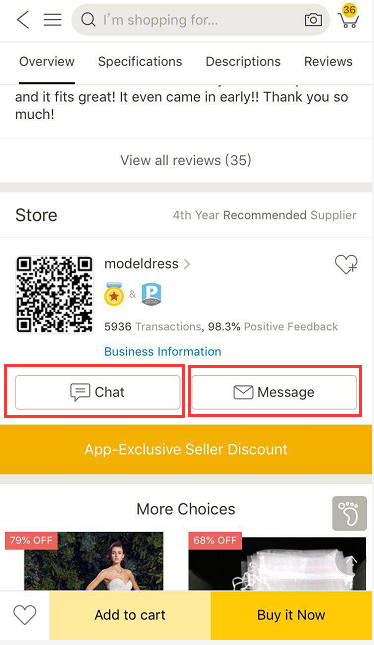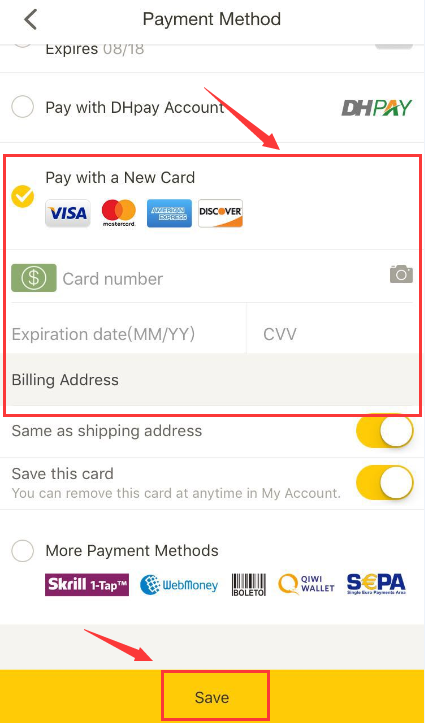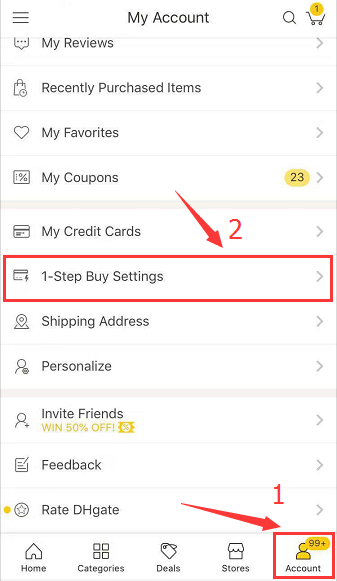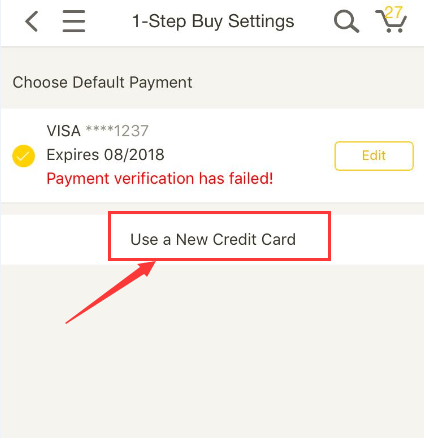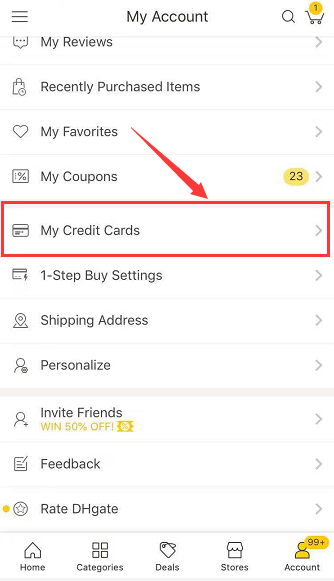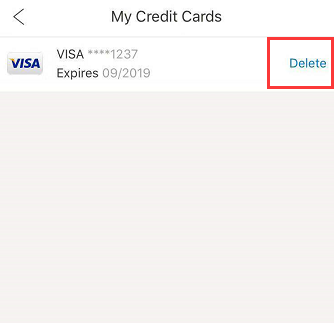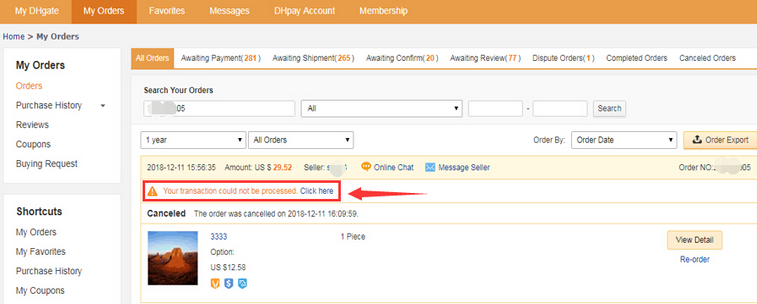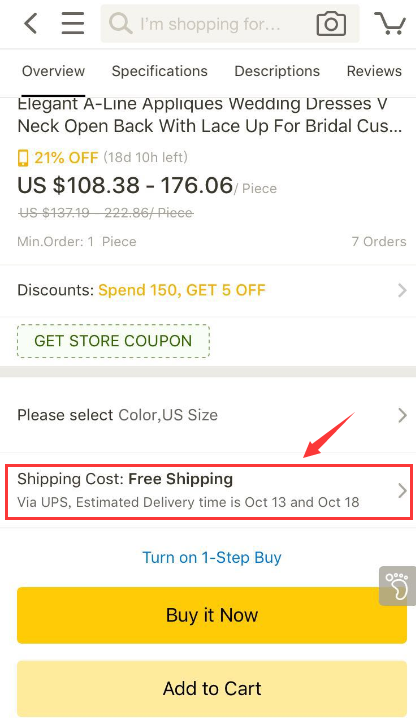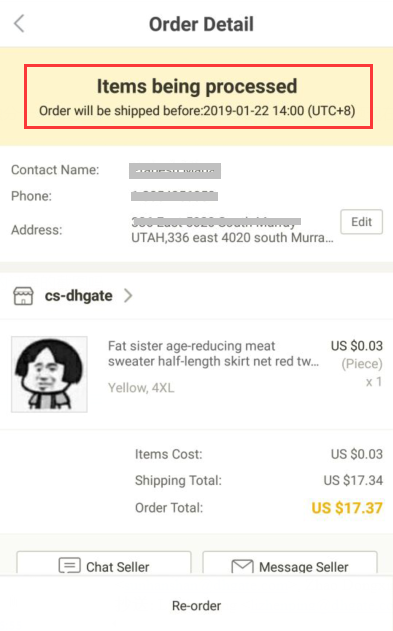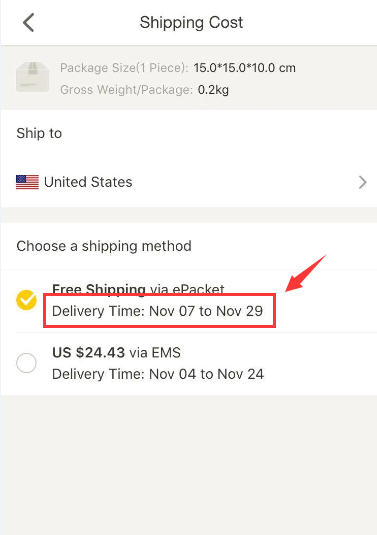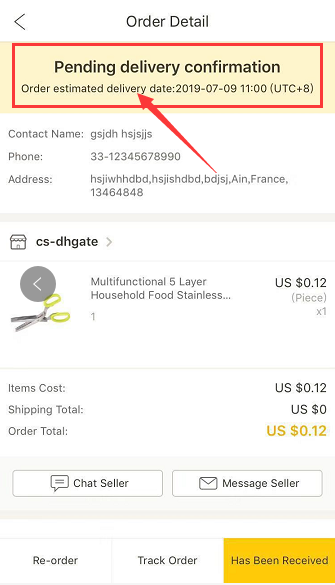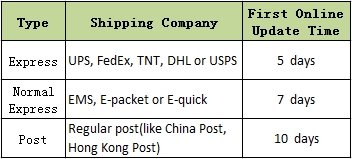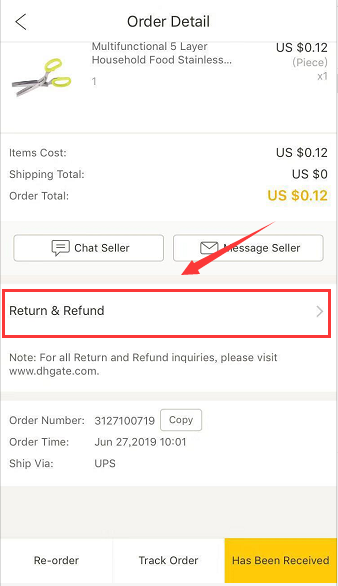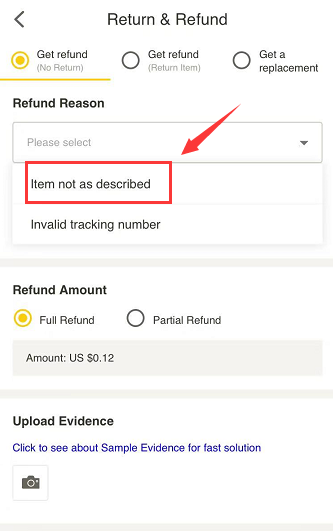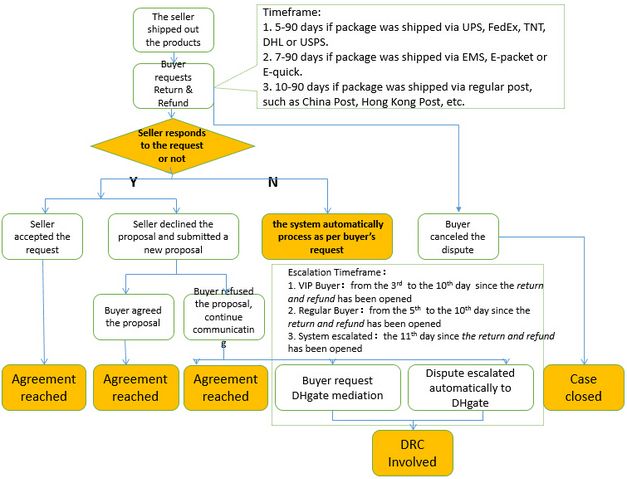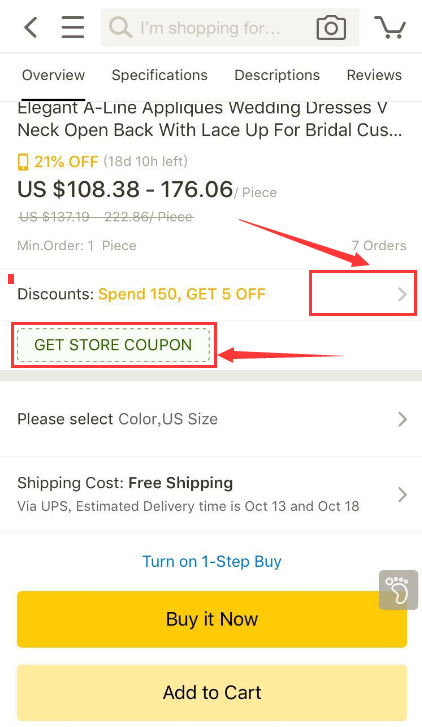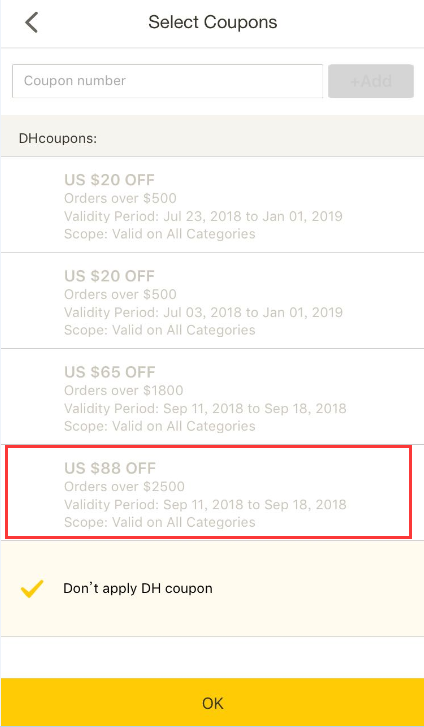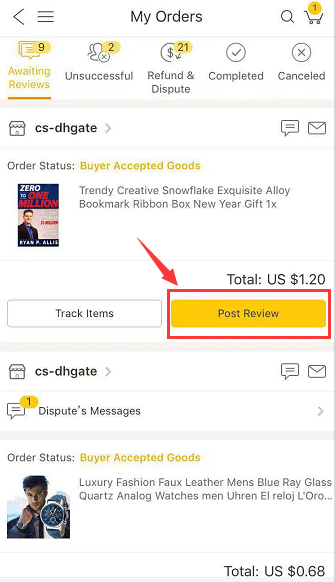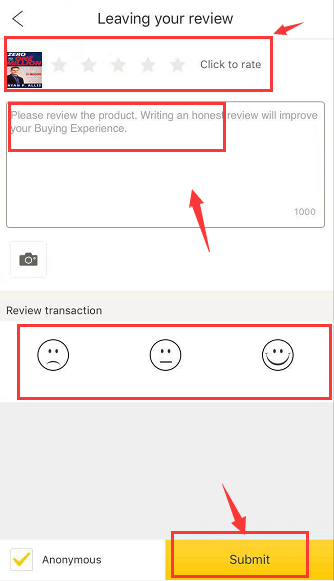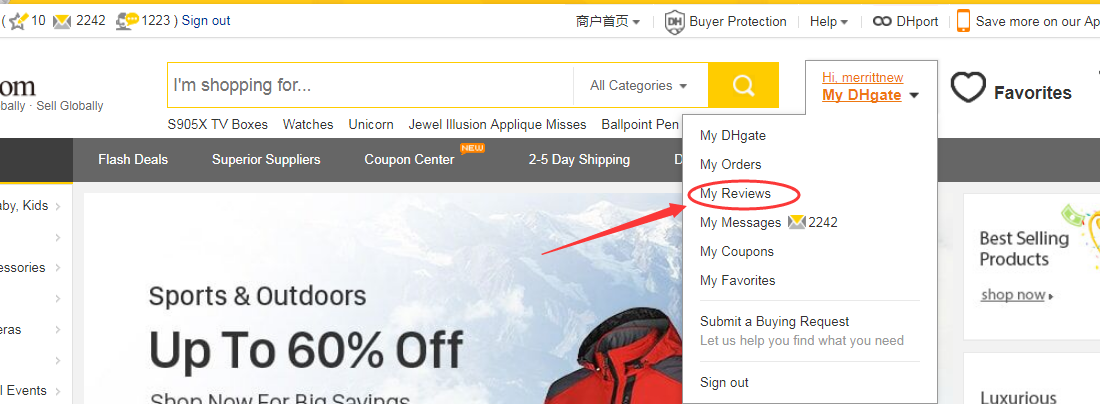- How to Purchase
- Payment Inquiry
- Logistic Inquiry
- Make a Complaint
- Coupon Policy
- Refund Related
- Cancel Order
- Review Related
How to Purchase
-
Inquire about item detials, price, quanlity, etc.
For any questions about product, like size, color, price, etc, please have a check on the product detail page, or contact the seller to make an inquiry because the seller is your real supplier and can offer you more exact information and diversity choices.
Please scroll down the item page, and then You could message or chat with seller if they are online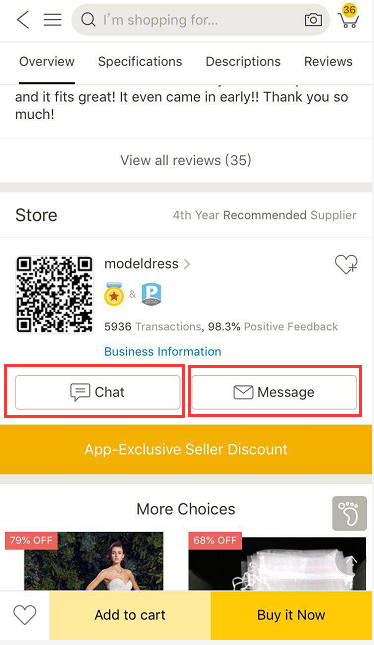
-
How to contact merchant?
Here are two ways for you to contact seller.
Chat and Message. (For chat, if seller is online, it will be in gold.)
Where to find chat or message.
1. Scroll down item details page, there is the "Store" information under Review part, you may find "Chat" or "Message" button.
2. Find“My Orders” in your account. Up the item which you purchased, there is the seller information, and Chat&Message option which you could contact seller.
After you sending the message, please allow the seller 48 hours to make a response because of time zone difference. Thank you for your understanding.
Payment Inquiry
-
How to add or delete the card information?
● You may add a new card or delete the card information as follow:
1. Click "Buy it Now" to get into placing order page.
2. Select the payment method under "Payment Method".
3. Choose “Pay with a New Card”, and then enter your new card information there.
4. Click on “Save” after all information has been filled.
Note:>No need to pay the sample order, since the information has been saved already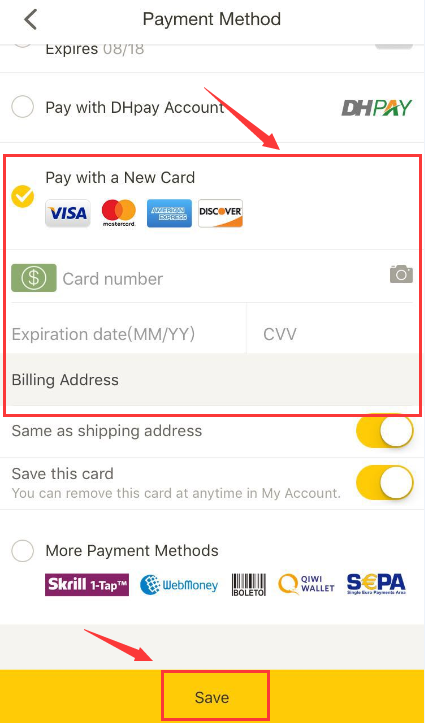
● If you have turned on 1-Step Buy, you could add card as following:
1. Find "1-Step Buy Setting" in your "Account";
2. Click card information you saved before under "Default Payment Method";
3. You could add a new card through "Use a New Credit Card".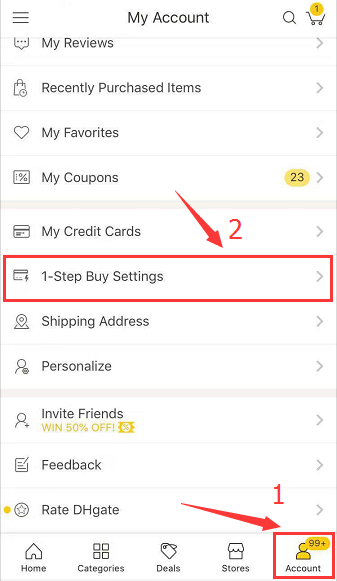
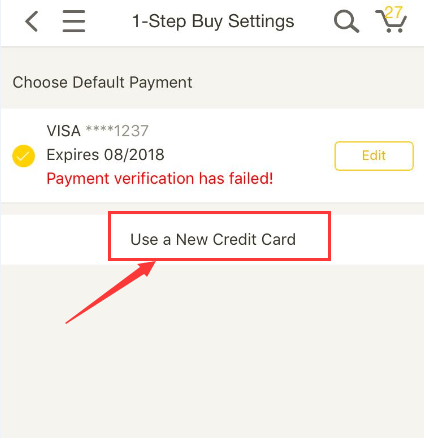
● You may delete your card information as following steps:
1. Click on “Account” found on the bottom right corner of home page.
2. Find and click on “My Credit Cards”, then you can see all card information there and "Delete" option aside the order information.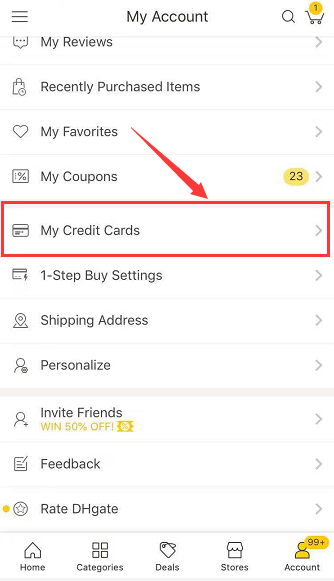
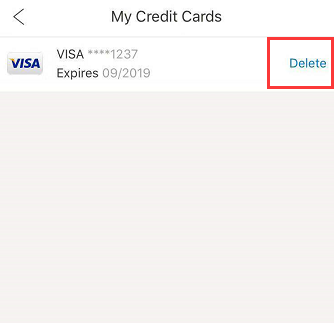
-
How could I make the payment?
Please follow the following steps:
1. Please click "Proceed to Pay" to make the payment, after you confirmed the item details, the shipping address information, and chosed the shipping method;
2. Select the payment method under "Payment Method".
3. Complete the payment online. -
The system doesn't accept my card.
There several situations for this:
● Error Tips:
1. "The transaction was declined, please choose a different card";
2. "Your payment is at risk. Please contact your bank";
3. "The card shows a large amount of recent activity which may delay processing. Please retry later or contact us for assistance";
4. "Oops! Your order payment failed. This transaction failed because your issuing bank declined. Please contact issuing bank for more information".
● Solution:
1. Please contact your card issuing bank to confirm whether there is any restriction for your cross border e-commercial payment on your card for first.
2. If your bank confirm there is no issue with your card, please clear cache of your APP by clicking on “Account->Settings->Clear cache”, and then try to pay for the order again.
3. If it still does not work, please send the photos for both sides of your card to [email protected] and tell them your order number and the problem you encountered.
Note: The first 6 and last 4 digits of the card number need be seen, you can block the rest numbers and the CVV. Our Safety Center will check and reply you within 2 business days (Business day do not include Saturdays, Sundays and public holidays). -
Paid, but the order hasn't been confirmed?
There are two reasons for this issue:
1.The payment hasn't been received yet, please check Payment Confirmation Timeframe . of different payment method.
2.There is the duplicated order in the account, one is paid, the other is unpaid, please check in your account to confirm this first. If there is the duplicated order which has been paid, you could just cancel this one, or just ignore it. -
What is Payment Verification?
As a website providing DHgate Service Pledge, we are striving to make DHgate be a safe platform for both buyer and seller. To ensure the security of each transaction, we sometimes have to verify the payment details with our buyers. After we verify your information, the seller will be informed to proceed with the shipment.
-
How could I go through Payment Verification?
● There are two ways to go through Payment Verification:
1. Provide authorization code, which is confidential and can only be obtained by the cardholder from the card-issuing bank;
2. Provide the front and the back picture of the credit card.(The CVV number could be covered.)
● There are two way for you to upload the relevant information:
1. Providing Online:
a. For order investigation, please login your account on your computer, and then found your order under “Awaiting Payment”, and then Click Here to get know how to provide the information online.
b. Then you could check the process of your payment in "Payment Verificaiton", please review this picture.
2. Providing offline:
Please attach the information, and send the e-mail to our Safety Center [email protected].
Note: All evidence will be reviewed, and the feedback will be given within 2 business days. Get more details of Payment Verification Process. -
I got double charged or extra payment.
● For Extra Payment
DHgate will just charge the amount of the order amount, for the extra payment, it should be bank fee, exchange fee, or caused by the exchange rate. So we suggest you contact your bank to get more details.
● For Double payment
Usually, it caused by network issue, the system hasn't reflected the first payment in time. So after you tried again, it should be duplicated payment. For this, once the payment has been received, the system will arrange the refund within 24 hours.
Logistic Inquiry
-
Supported shipping method.
There are multiple shipping methods on DHgate, such as DHL, FeDex, but for the specific item, the supported shipment might be different, when you check the specific item, you could find them on Shipping Method
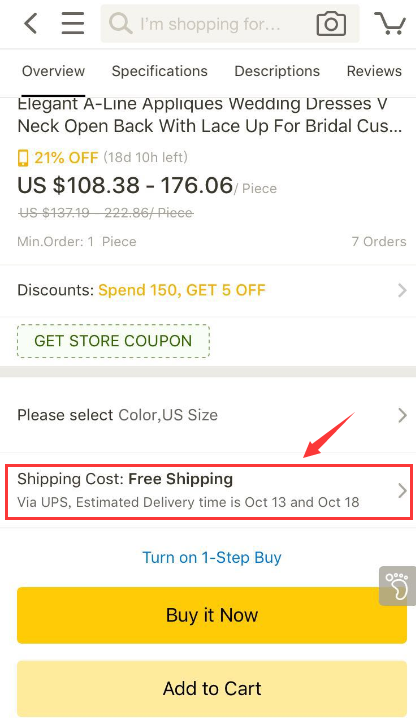
If you want to get more details, we suggest you contact seller, the supplier of the item directly. -
When the item will be ship out?
Once the order has been confirmed, the seller will ship out the item to you before shipping deadline, you may find the date as follow:
1. Log in your DHgate account on the right buttom of home page, and get into "My Orders";
2. Find your order under "Awaiting Shipment", and get into order details page;
3. The deadline date is on the top of the page.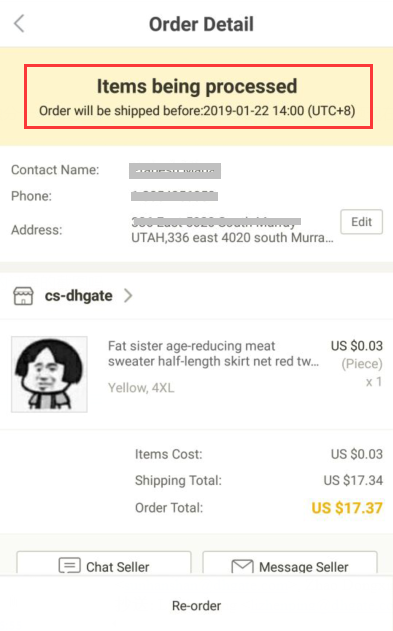
-
How to track the order?
1. Log in your DHgate account on the right buttom of home page, and get into "My Orders";
2. Find your order under "Shipped";
3. Click "Track Item" to check the shipping details and the update.
If there is no details shipping information, you may also using tracking number to search more details on: 17track.net/en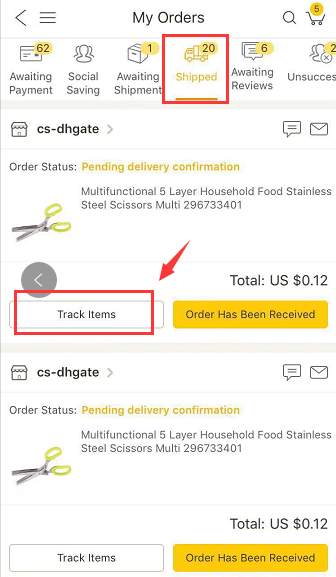
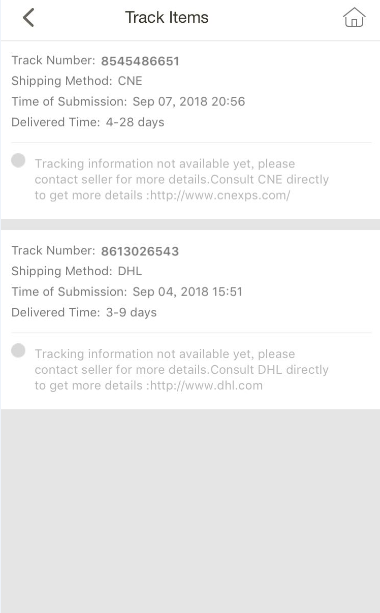
Note: the online shipping information will be updated within 5/7/10 days according different shipping carrier. For more shipping details, or assistance, we suggest you contact seller diretly. -
When could I expect to receive my order?
1. Before placing order:
On item details page, you could see the "Estimated delivery time", this means you will received the item around that time if you place the order right now with chosed shipping method as above.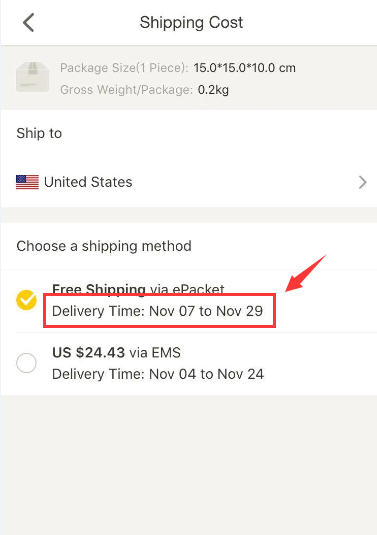
2. After you placing order:
Once the order has been placed, the seller need to ship it out before shipping deadline, you may know the "Estimated delivery time"
a. Log in your DHgate account on the right buttom of home page, and get into "My Orders";
b. Find your order under "Shipped", and get into order details page;
c. The order estimated delivery date is on the top of the page.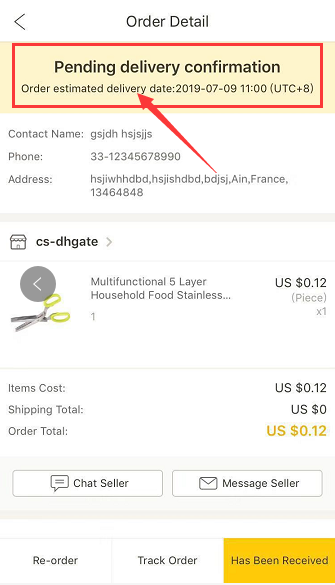
-
Delivered but sent to the wrong address.
There are some reasons for this situation:
1. The family member or neighbor signed the package instead:
Please check with your family or neighbor firstly;
2. The post office delivered the package to the wrong person:
a. Please contact your post to claim the lost, and get the claim code and the result;
b. Make a Complaint for "item hasn't been received";
3. The address are totally different, different city, state or even different country:
Make a Complaint for "item hasn't been received";
Note: if you can't open the dispute for it is still within estimated date, then please ask help from live agent. -
There is no tracking information with tracking number?
For the tracking number, the online shipping information will be updated within 5/7/10 days for different shipment as follow:
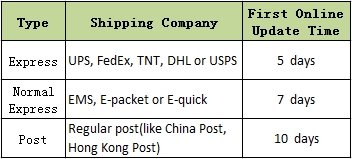
If there is still no shipping information after that, we suggest you make a complaint as follow:
1. Log in your DHgate account on the right buttom of home page, and get into "My Orders";
2. Find your order under "Shipped", and get into order details page;
3. Make a complaint with "Return&Refund", and choose "Invalid Tracking Number" as reason.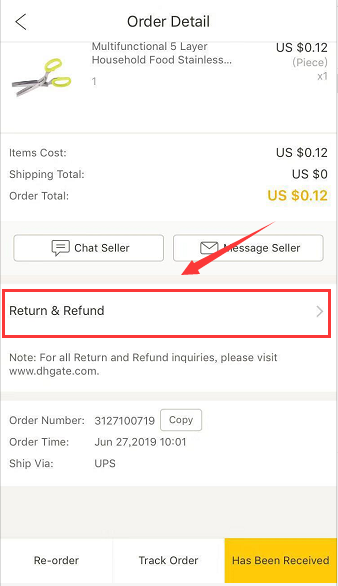
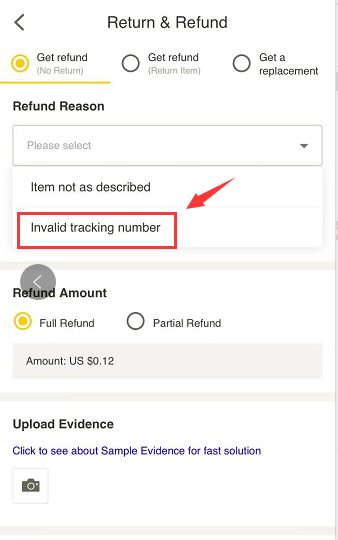
-
Is there any dropshipping service here?
It is available to do dropshipping on DHgate, when you try to place the order, you may just enter the address where you want to send.
Note: for credit card payment, if the shipping address is different with billing address, the payment need to go through our system verification, please pay attention on your order status after the order paid. -
What should I do if the package got held by Custom?
The common situations for Clearance:
1. There is the import tax for destination country.
It should be buyer who is responsible for the import tax, please contact your custom to clear the custom.
2. Custom request invoice of the item.
Please contact seller to get the invoice, if you have special requirements, please make sure share with seller.
3. The item held for fake item.
Please just open the dispute, and provide the letter from Custom as evidence, if seller can't proof the item is original, the refund will be operated.
4. The Authorization Certificate is needed for clearance.
Contact seller to provide the relevant documents, if seller can't provide, please open a dispute for the refund directly.
Make a Complaint
-
Item hasn't been received.
If the item has been held by custom for item issue, or the package can't be delivered beyond estimated delivered date. You may open the dispute as follow:
1. Find the order under "Awaiting Confirm";
2. Get into order details page;
3. Click "Return&Refund" to open a dispute.
4. Contact seller to commnunicate for faster resolution then.
-
The item is not as described, or damadged.
For the item not as descried or damaged issue, you may follow the below steps to solve the issue:
1. Find the order under "Awaiting Confirm";
2. Get into order details page;
3. Click "Return&Refund" to open a dispute
4. Contact seller to commnunicate for faster resolution then.
Note, please provide the valid evidence to support your dispute as the same time. Sample Evidence. -
What if seller doesn't cooperate with me on dispute?
After the dispute has been opened, seller got 5 days to response the dispute. If they failed to help you out of the dispute, you may escalate the case to DHgate, then there is an analyst follow up the case, and give you the resoltution.You may escalate the case as follow:
1. Find the order under "Awaiting Confirm";
2. Get into order details page;
3. Click "Return&Refund" to get into .
4. You may click "Escalate to DHgate". -
Dispute Porcess
1. Return & Refund Dispute process:
2. Escalated Dispute process: - After-sale dispute policy and process.
Coupon Policy
-
How to use coupon?
The system will match the coupon in your account, which could meet the requirement before you place the order. So if you want to use seller's coupon, please get the coupon for the item on item page before you try to make the purchase. And also, you could change or not choose the coupon by click the follow area.
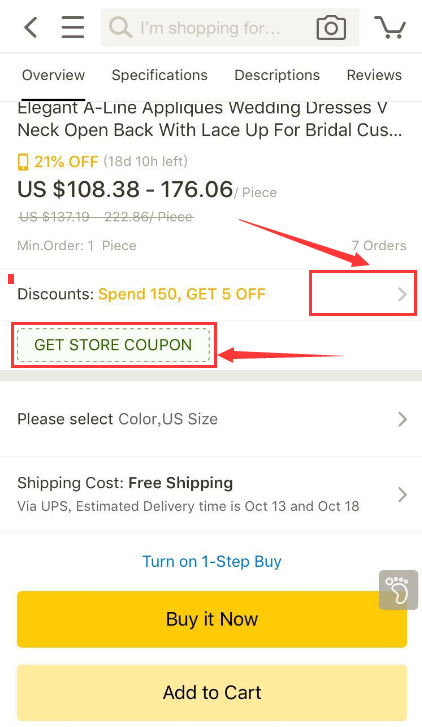
Click arrow to change coupon: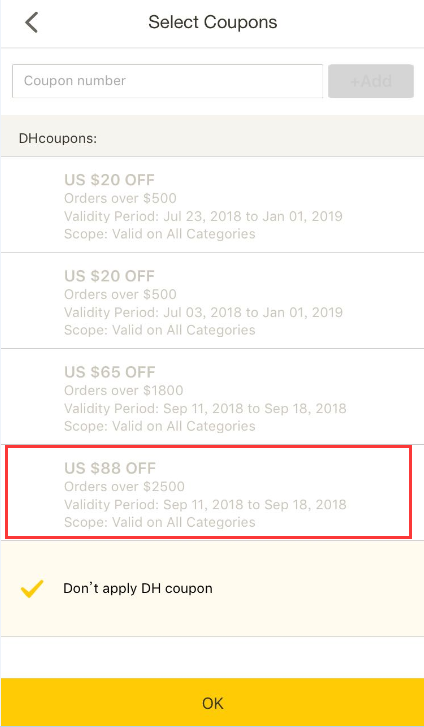
-
Coupon Policy
Coupon Policy:
1. DHcoupon codes will be generated and distributed by DHgate.
2. DHcoupon codes may be used with other promotions such as “Daily Deals”, etc.
3. All your usable coupons are shown on the shopping cart page when you Proceed to Pay.
4. The system will automatically choose the best-matched coupon for you on the shopping cart page, and apply the discount before placing an order. Once the order number is placed, no coupon can be applied on payment page any more.
5. DHcoupon and Seller Coupon can be used together, system will match Seller coupon first.
6. DHcoupon can be used only once per order.
7. DHcoupon can be used if the minimum order excluding shipping fee will be met.
8. If a buyer used a DHcoupon to pay for an order and the refund amount is less than the amount of the DHcoupon, we will send a new coupon to the buyer which is equal to the refund amount.
Refund Related
-
When can I receive my refund?
For online payment method, the refund will be returned back to the account which used to make the payment.
<
-
How I could receive my order refund?
The refund will be returned back to the account which used to make the payment.
-
How I could receive the shipping cost refund?
After the item has been returned, the seller got 30 days to receive the returning item, once the order got canceled and refunded, we will apply the shipping refund for you. And usually it will be added to your Dhpay account within 7-10 days. Please make sure the clear shipping receipt and the shipping label will be uploaded in system.
Cancel Order
-
How can I cancel the order before it shipped?
If the seller informed you of item not in stock, please find a computer (there is no request refund function on APP, please get a computer to do it)and request the refund as follow:
1. Find the order in "My Orders";
2. Find the item under "Awaiting Shipment";
3. The request could be forwarded with "Request Refund".The process of refund request..
-
How can I cancel the order before I pay it?
The order will be canceled automatically if there is no payment attempt with it in 7 days. But if you want to cancel it manually. please do it as follow:
a. Log in your DHgate account on the right buttom of home page, and get into "My Orders";
b. Find your order under "Awaiting Payment", you may find the button "Cancel Order".
Review Related
-
How could I post a review?
The review could be submited after the order has been completed as follow:
1. Log in your DHgate account on the right buttom of home page, and get into "My Orders";
2. Find your order under "Awaiting Reviews";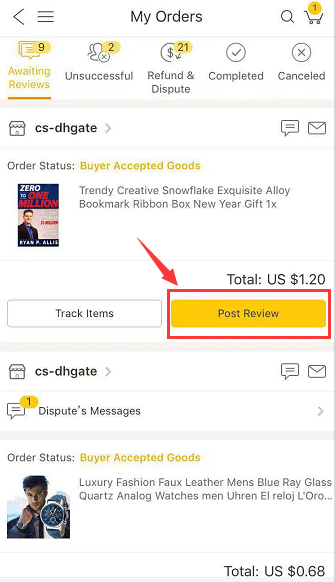
3. You may find the button "Post Review".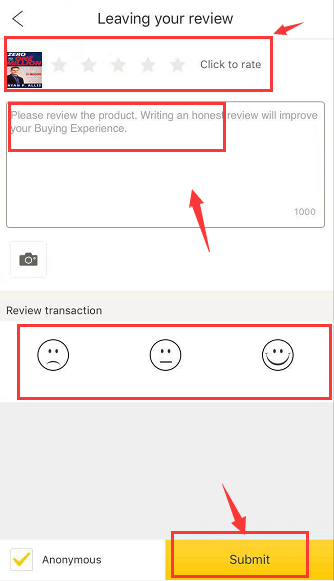
Note: the review could be posted within 30 days after the order is completed. -
How could I change or delete a review?
For the review, you could only delete or change it after seller requests it on their end. After they submit the application, you may delete or edit it on a computer as follow:
1. Find the order in "My Orders";
2. Find the item under "Completed Orders";
3. Get into review details page through button "View Review";
4. You could see "Delete" "Edit" button.
Note: the review could be changed or deleted within 15 days after seller sent out the application.